Inventory management for small businesses is crucial for their success and growth. Effective inventory management enables small businesses to optimize their operations, reduce costs, and enhance customer satisfaction. This article provides a comprehensive overview of inventory management techniques, software options, and best practices specifically tailored for small businesses, empowering them to take control of their inventory and drive their business forward.
Understanding Inventory Management for Small Businesses
Inventory management is the process of acquiring, storing, and tracking inventory. It involves managing the flow of goods from suppliers to customers, including forecasting demand, setting stock levels, and optimizing inventory levels to meet customer demand while minimizing costs.Effective inventory management is crucial for small businesses as it helps them optimize cash flow, reduce costs, and improve customer satisfaction.
However, small businesses often face challenges in managing inventory due to limited resources, lack of expertise, and unpredictable demand.
Inventory Management Techniques for Small Businesses

Effective inventory management is crucial for small businesses to optimize their operations, minimize costs, and enhance customer satisfaction. Various techniques are available to help small businesses manage their inventory efficiently.
The choice of inventory management technique depends on factors such as the size and nature of the business, product characteristics, and available resources. Here’s a comprehensive list of inventory management techniques, along with their advantages and disadvantages, to help small businesses make informed decisions.
Just-in-Time (JIT) Inventory
- Advantages:Reduces inventory holding costs, improves cash flow, and eliminates waste.
- Disadvantages:Requires reliable suppliers, can lead to stockouts, and may not be suitable for all businesses.
- Example:A small manufacturing company using JIT to order raw materials only when needed for production.
First-In, First-Out (FIFO) Inventory
- Advantages:Ensures that older inventory is sold first, reducing the risk of spoilage or obsolescence.
- Disadvantages:Can lead to higher inventory holding costs if demand fluctuates.
- Example:A grocery store using FIFO to sell perishable goods first.
Last-In, First-Out (LIFO) Inventory
- Advantages:Reduces taxable income during periods of inflation.
- Disadvantages:Can result in higher inventory holding costs and may not be suitable for all businesses.
- Example:A small construction company using LIFO to manage its inventory of building materials.
Periodic Inventory System
- Advantages:Simple to implement and less labor-intensive.
- Disadvantages:Provides less accurate inventory data than perpetual inventory systems.
- Example:A small retail store that counts its inventory manually at the end of each month.
Perpetual Inventory System
- Advantages:Provides real-time inventory data, reduces the risk of stockouts, and improves inventory accuracy.
- Disadvantages:More labor-intensive and requires specialized software.
- Example:A small e-commerce business using a perpetual inventory system to track its online inventory.
Safety Stock Inventory
- Advantages:Protects against unexpected demand fluctuations and reduces the risk of stockouts.
- Disadvantages:Increases inventory holding costs and requires careful management to avoid overstocking.
- Example:A small restaurant that maintains a safety stock of popular menu items to meet unexpected demand during peak hours.
ABC Analysis
- Advantages:Helps businesses prioritize inventory items based on their value and usage, allowing for more efficient inventory management.
- Disadvantages:Requires accurate data and can be time-consuming to implement.
- Example:A small hardware store using ABC analysis to identify high-value items that require close monitoring and lower-value items that can be managed with less attention.
Inventory Management Software for Small Businesses

Inventory management software is essential for small businesses to track and manage their inventory effectively. It helps businesses save time, reduce costs, and improve customer service.
There are a number of different inventory management software options available, each with its own features and benefits. It is important to compare the different options and choose the software that is right for your business.
Features to Consider
- Ease of use:The software should be easy to use and navigate, even for non-technical users.
- Scalability:The software should be able to grow with your business as your inventory needs change.
- Integration:The software should be able to integrate with your other business systems, such as your accounting software and your e-commerce platform.
- Support:The software should come with good customer support in case you need help.
Comparative Analysis of Different Software Options
There are a number of different inventory management software options available for small businesses, including:
- QuickBooks Inventory Manager:QuickBooks Inventory Manager is a popular option for small businesses that use QuickBooks for their accounting. It is easy to use and integrates seamlessly with QuickBooks.
- Fishbowl Inventory:Fishbowl Inventory is a more robust inventory management software option that is designed for businesses that need more advanced features. It is more expensive than QuickBooks Inventory Manager, but it offers a wider range of features.
- Zoho Inventory:Zoho Inventory is a cloud-based inventory management software option that is affordable and easy to use. It is a good option for small businesses that need a basic inventory management solution.
Choosing the Right Software for Your Business, Inventory management for small businesses
The best way to choose the right inventory management software for your business is to compare the different options and choose the software that meets your specific needs.
Here are some factors to consider when choosing inventory management software:
- The size of your business:The size of your business will determine the features and capabilities that you need in inventory management software.
- The type of inventory you manage:The type of inventory you manage will also determine the features that you need in inventory management software.
- Your budget:The cost of inventory management software can vary significantly. It is important to set a budget before you start shopping for software.
Inventory Management Best Practices for Small Businesses

Effective inventory management is crucial for small businesses to optimize their operations, minimize costs, and maximize profits. Here are some best practices to help you establish a robust inventory management system:
Establish Clear Inventory Management Policies and Procedures
Define clear guidelines for inventory handling, including receiving, storing, issuing, and tracking. Document these policies and procedures to ensure consistency and accountability throughout the organization.
Implement Regular Inventory Audits and Cycle Counts
Conduct regular audits to verify the accuracy of your inventory records. Cycle counts involve counting a portion of your inventory on a rotating basis to identify discrepancies and prevent errors from accumulating.
Optimize Inventory Levels to Minimize Waste and Maximize Profits
Determine optimal inventory levels based on demand, lead times, and storage costs. Use inventory management techniques like the ABC analysis to categorize items based on their value and turnover rate, and adjust stock levels accordingly.
Leverage Technology to Improve Inventory Management Efficiency
Implement inventory management software to automate tasks, track inventory in real-time, and generate reports. This can streamline operations, reduce errors, and provide valuable insights into inventory performance.
Case Studies and Success Stories
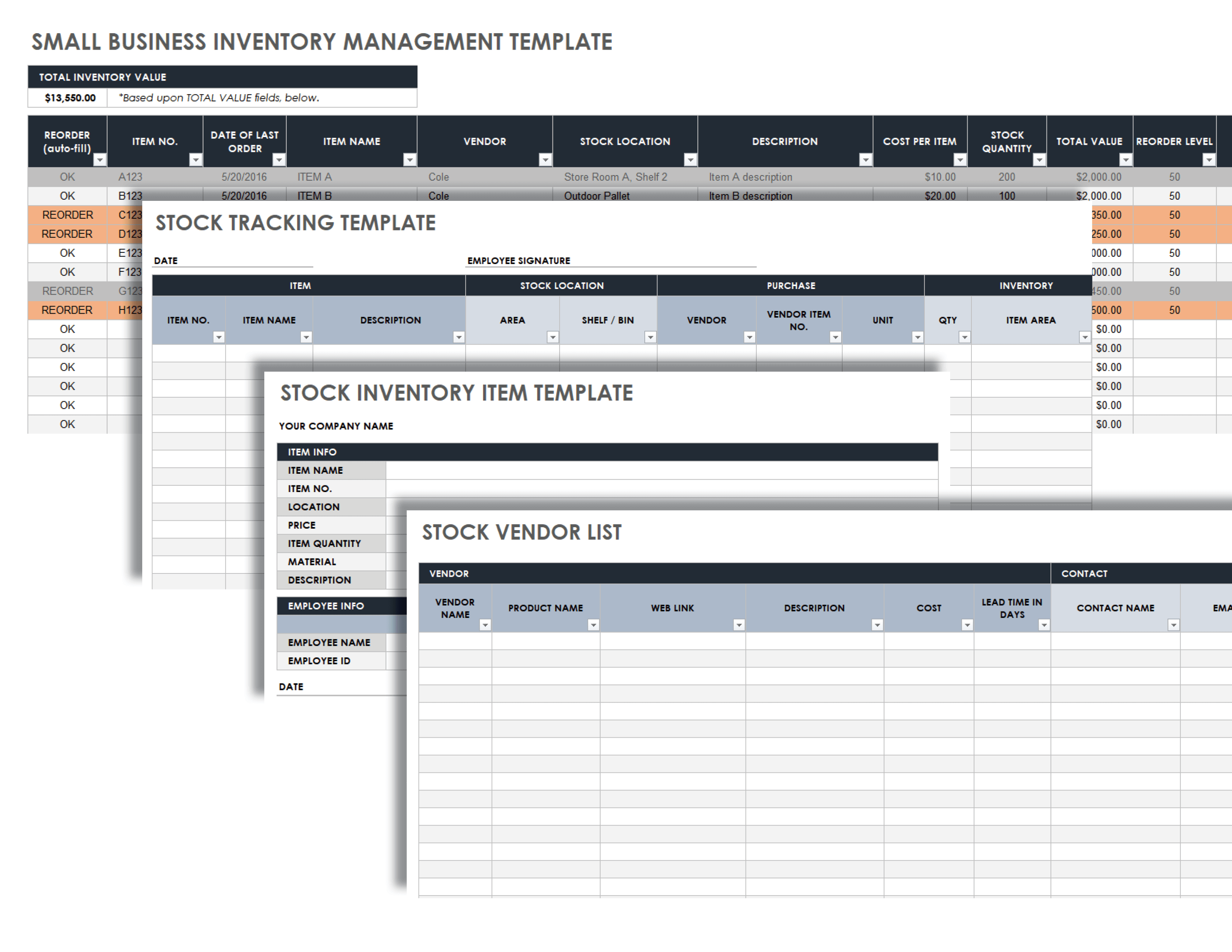
Small businesses that effectively manage their inventory can experience significant benefits, including reduced costs, increased efficiency, and improved customer satisfaction. Here are some real-world examples of small businesses that have successfully implemented inventory management solutions:
Case Study: ABC Electronics
- Problem:ABC Electronics was struggling to keep track of its inventory, which led to stockouts and lost sales.
- Solution:ABC Electronics implemented an inventory management system that helped them track inventory levels in real-time.
- Results:ABC Electronics reduced stockouts by 50% and increased sales by 10%.
Case Study: XYZ Clothing Store
- Problem:XYZ Clothing Store was losing money due to overstocking and spoilage.
- Solution:XYZ Clothing Store implemented an inventory management system that helped them forecast demand and optimize inventory levels.
- Results:XYZ Clothing Store reduced overstocking by 25% and spoilage by 15%.
Concluding Remarks

By implementing robust inventory management strategies, small businesses can unlock a world of benefits, including improved cash flow, increased profitability, enhanced customer loyalty, and a competitive edge in the marketplace. Embrace the power of inventory management and watch your small business soar to new heights.
FAQ Corner
What are the common challenges faced by small businesses in inventory management?
Small businesses often struggle with limited storage space, manual inventory tracking, inaccurate inventory data, and difficulty in forecasting demand.
How can inventory management software benefit small businesses?
Inventory management software automates inventory tracking, provides real-time visibility, optimizes stock levels, and generates valuable reports, helping small businesses streamline operations and make informed decisions.
What are some best practices for inventory management in small businesses?
Establish clear inventory policies, conduct regular audits, implement cycle counting, optimize inventory levels, and leverage technology to improve efficiency.